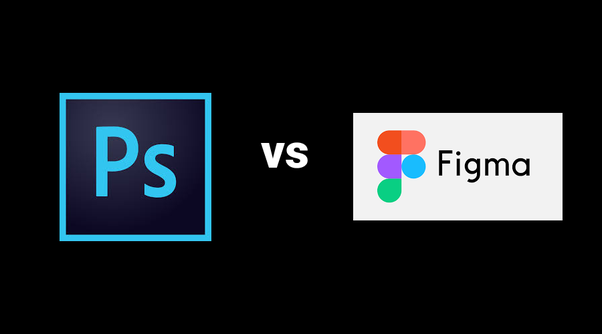This is an exciting time because technology in the editing and design industry is advancing at a rapid pace. The original Adobe Photoshop, Sketch, Webflow, and now Figma are the best examples of this, particularly in the field of UI/UX design.
These tools have made the process of creating an app or website easier than it has ever been. However, as UI/UX designers, it can be challenging to determine which software editing tool is necessary at what time, given the abundance of options accessible.
If you are a designer, you might be confused between choosing Photoshop and Figma. You need to know the right tools suitable for specific design tasks. To find answers to all your questions, read the comparison between Photoshop and Figma below.
What is Figma?
Figma is a tool that facilitates design interface creation and collaboration with all parties engaged in the process. In addition to gathering data and input regarding the design, it assists in the development of products, app designs, websites, and prototypes.
It’s the hub for collaboration and real-time updates and design modifications for UI/UX designers, product managers, copywriters, project managers, engineers, and other team members. With Figma, teams can work together smoothly which makes it easier to share feedback and iterate on designs in real time, regardless of geographical location.
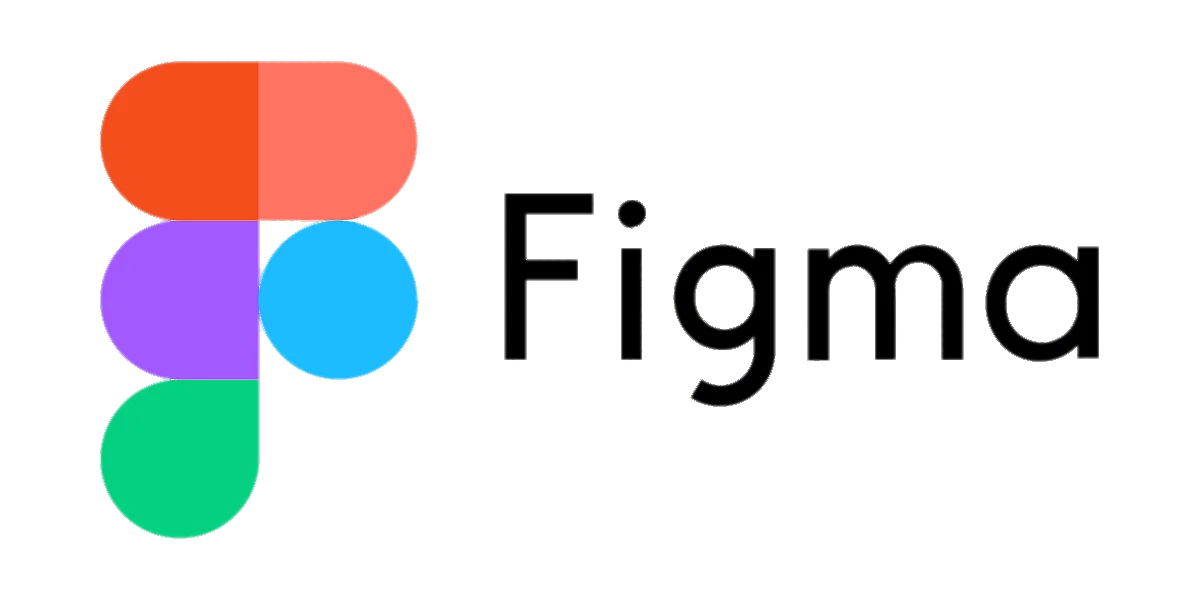
Regardless of experience level, any designer can produce creative products with the use of Figma’s plugins, design systems, or UI kits. Available for different operating systems like Windows, MacOS and Linux, Figma is a cross-platform tool that ensures compatibility with various devices and operating systems. This accessibility makes it easy for teams with diverse technology preferences to collaborate without friction.
With regular feature updates and integration of advanced tools, Figma’s continuous evolution makes it a top choice for modern design teams aiming for efficiency and creativity. Therefore, Figma might be the area where you can grow and feel safe to learn if you are just starting out in the design industry.
What is Photoshop?
Photoshop is the popular editing software for editing and retouching your images. It is a tool where graphic designers can work on illustrations, edit, and manage specific designs and other digital artwork. Photoshop is insanely popular, and it is what comes to mind when you first think about photo editing. It is a versatile platform used by professionals in various industries, from fashion to advertising, for tasks ranging from image manipulation to high-end visual effects.
However, Photoshop focuses more on manipulating images and animations, whereas Figma is more focused on UI/UX designs, such as app or website design. While Figma is designed for collaborative interface design, Photoshop excels in high-quality, pixel-based image manipulation which provides various tools for detailed work on images and visual elements.

When graphic designers, illustrators, and photographers need certain visual effects, they go to Photoshop. It is widely regarded as the go-to tool for photo retouching, adding special effects and creating realistic compositions. However, designers who want to make banners, posters, or even logos can also use it. And Photoshop’s design tools, filters, layers, and other features enable people to do that. It is a multi-faceted tool for creating everything from simple graphics to intricate artwork.
For those who need comprehensive image editing, retouching and design capabilities in one platform, Photoshop remains the go-to tool that powers creative professionals to work across industries. Whether for detailed photo manipulation or crafting original designs, Photoshop is a staple in the world of graphic design and digital art.
The Difference Between Figma and Photoshop
→ Purpose of Figma and Photoshop
When distinguishing features between the two, it’s critical to recognize that Figma aspires to be different from Adobe Photoshop. This understanding will help you decide which tool to use for which purpose. Photoshop is mostly used to modify the visuals of your platform that mainly focus on pixel-based image editing, retouching and detailed graphic design. but you can also use Figma to build an app or website in terms of both functionality and aesthetics. While Photoshop excels in editing pixel-based images and creating detailed, visually rich compositions, Figma is personalized towards designing user interfaces and user experiences for digital products.
Figma is a collaborative design tool that is perfect for prototyping, wireframing and building functional interfaces, where users can define layouts, interactive elements and flows within apps or websites.
Key Points of Difference
- Photoshop: Best for image manipulation, detailed editing, digital art, photo retouching and graphic design.
- Figma: Best for designing UI/UX, app and website prototypes and collaboration with teams. Figma is perfect for creating interactive designs and prototypes.
→ Usability of Figma and Photoshop
In terms of platform comparison, Figma features an intuitive user interface that enables users of all skill levels to engage with each other. Figma’s intuitive user interface makes it easier for users to get to understand the software quickly. With a cloud-based, collaborative environment, Figma also allows teams to work together in real-time which enhances efficiency and communication. This makes it particularly appealing for team-based projects.
This makes sense as to why Figma is one of the most widely used UI/UX design platforms out there in the industry. On the other hand, Photoshop is not the most user-friendly program because it’s more technical. You might need to watch several tutorials first when using it. If you’re just starting out in your career, Figma is undoubtedly simpler than Photoshop which makes it a better option for beginners who want a more approachable design tool.
→ Collaboration of Figma and Photoshop
The ability to collaborate is exactly what sets Figma apart from other design tools. Do you understand how Google Workspace functions? It is also how Figma operates.
In fact, its release has been a game changer for all UI/UX designers. You can now interact with one another, exchange comments, view changes in real life, and collaborate on the same project – all within the app. This streamlined and cloud-based workflow allows teams to work smoothly, regardless of location which enhances productivity and creative collaboration. There is also a collaborative feature in Photoshop. However, it isn’t as sophisticated as what Figma might accomplish. Photoshop collaboration still requires managing multiple versions and sharing files manually which can lead to confusion and errors when editing in real-time. Figma’s ability to support live, simultaneous editing by multiple users makes it the go-to tool for collaborative design, particularly in teams working on complex digital products.
→ Components of Figma and Photoshop
Sadly, there are no built-in design component libraries in Photoshop. To preserve consistency, it is necessary for the designers to manually duplicate and update items which can be time-consuming and prone to errors. Photoshop lacks a system that automatically manages recurring design elements which requires users to keep track of individual assets and their variations manually.
However, you can develop reusable design elements (such as buttons and icons) with the help of Figma’s component architecture. The finest thing in Figma is that when you change even a small thing in a component, all the other components are changed automatically that ensures consistency across the entire design. This automation greatly reduces manual work, streamlines workflow and helps maintain uniformity in larger projects which makes Figma a more efficient choice for UI/UX design.
Final thoughts
In short, recognizing the importance of user experiences in producing visually stunning user interfaces is important. After reading this comparison of Photoshop and Figma for 2025, you can now make a decision as a professional. Whether you prioritize advanced image manipulation, collaborative workflows or reusable design components, understanding how these tools align with your goals will guide your choice.
The right software will enhance your creative process, streamline workflows and enable you to deliver high-quality designs that prioritize both visual appeal and user experience.