Are you tired of trying complicated image editing tools that are hard to learn? Remaker AI is here to simplify things. With this tool, you can swap faces, design eye-catching AI portraits, and bring creative ideas to life in just a few clicks. It’s designed to make editing fun and easy for everyone.
Curious if it’s worth the buzz. This review will explore everything you need to know, from features, benefits, pricing, and even drawbacks. Let’s find out if Remaker AI is the perfect choice for your creative projects.
What is Remaker AI?
Remaker AI is an exciting platform that makes swapping faces in photos a breeze. Powered by advanced artificial intelligence (AI), it takes face-swapping to a whole new level.
Think of it as a fun yet powerful tool that is perfect for creating hilarious images with friends or transforming yourself into a celebrity. Unlike basic face-swapping apps, it offers more precision and creative options.
Even beginners can use this tool without any hassle. With Remaker AI, you can explore endless possibilities and create stunning edits in just a few clicks.
Who Created Remaker AI?
According to the information available on the internet, Alex Zhang, is the Founder of the Remaker AI tool. This is not the official information, this is based on the internet resources.
Their main goal was to create an easy face-swap tool that anyone could use. They see their face swap feature as just the beginning and are excited to develop even more fun tools for swapping faces and playing with photos online.
Best Features of Remaker AI
→ AI Headshot Generator
Create professional headshots in seconds. Upload selfies, and this tool generates stunning photos with various styles and backgrounds. It’s perfect for job applications, social media, or anytime you need a polished look without a photo shoot.
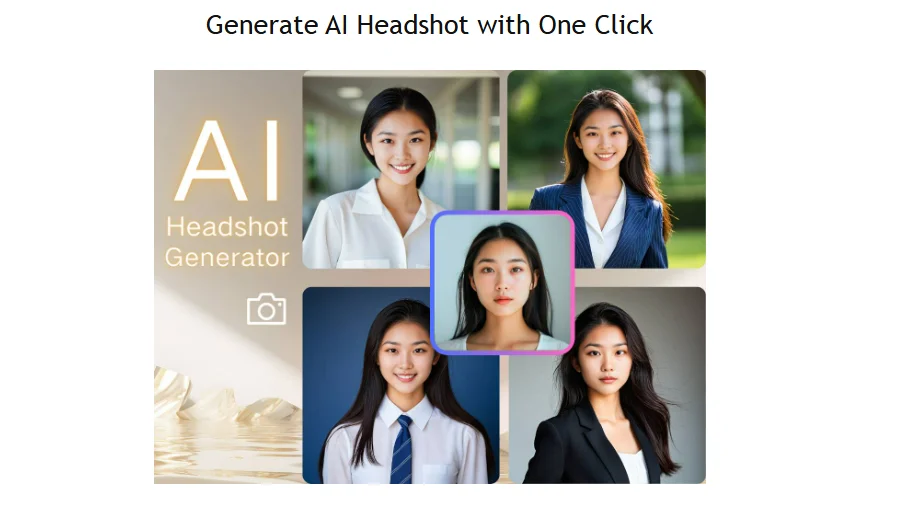
→ AI Background Remover & Changer
Easily remove or replace image backgrounds with just a click. This tool is great for product photos, profile pictures, or creative projects. Swap backgrounds for a fresh look or highlight the subject of your image effortlessly.
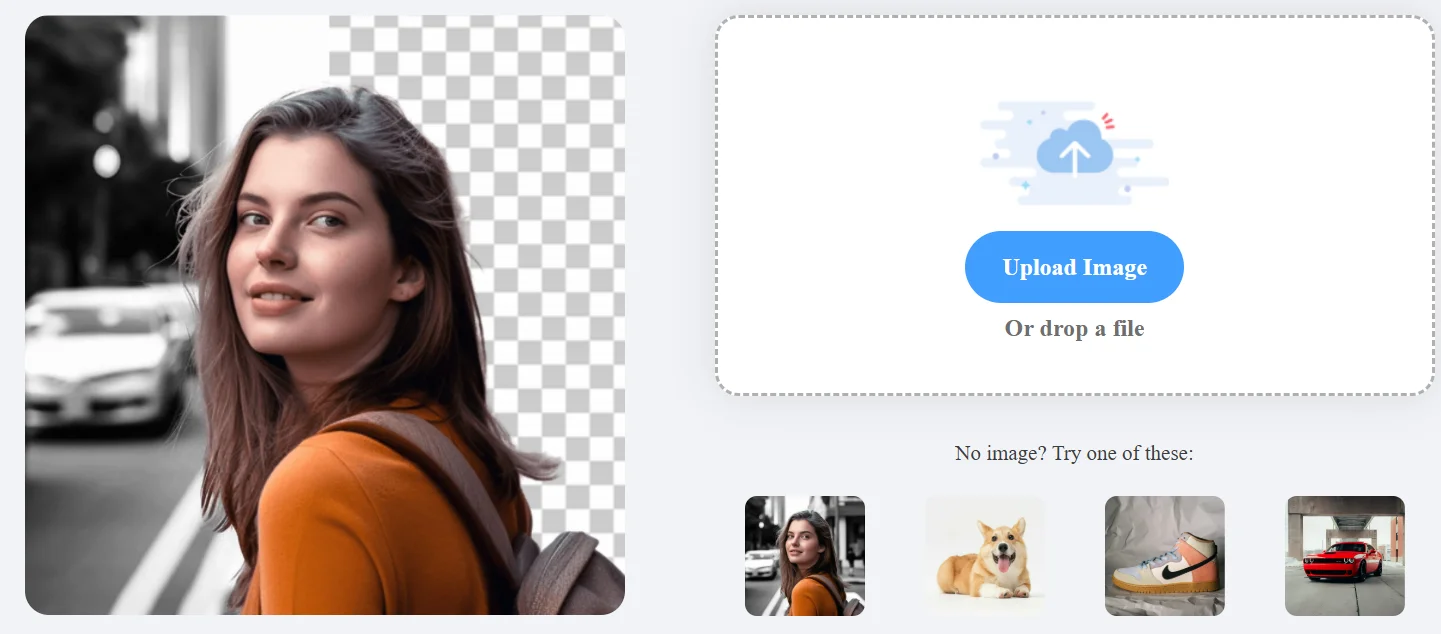
→ Photo Face Swap
With Remaker AI face swap free, swapping faces in photos is seamless and fun. Upload one original and one target image, and the tool handles the rest, keeping the body, clothes, and background intact for a realistic result.
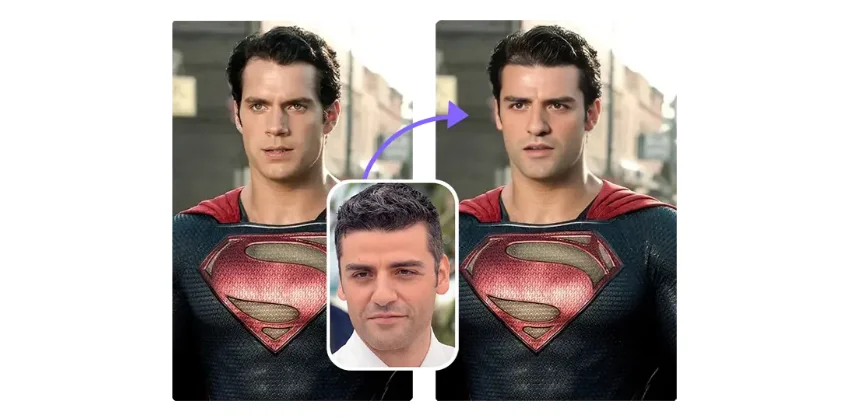
→ Batch Swap
Want to edit multiple photos at once? This feature lets you swap faces in up to 50 images using a single target face. It’s quick, easy, and perfect for creating consistent content or playful edits.
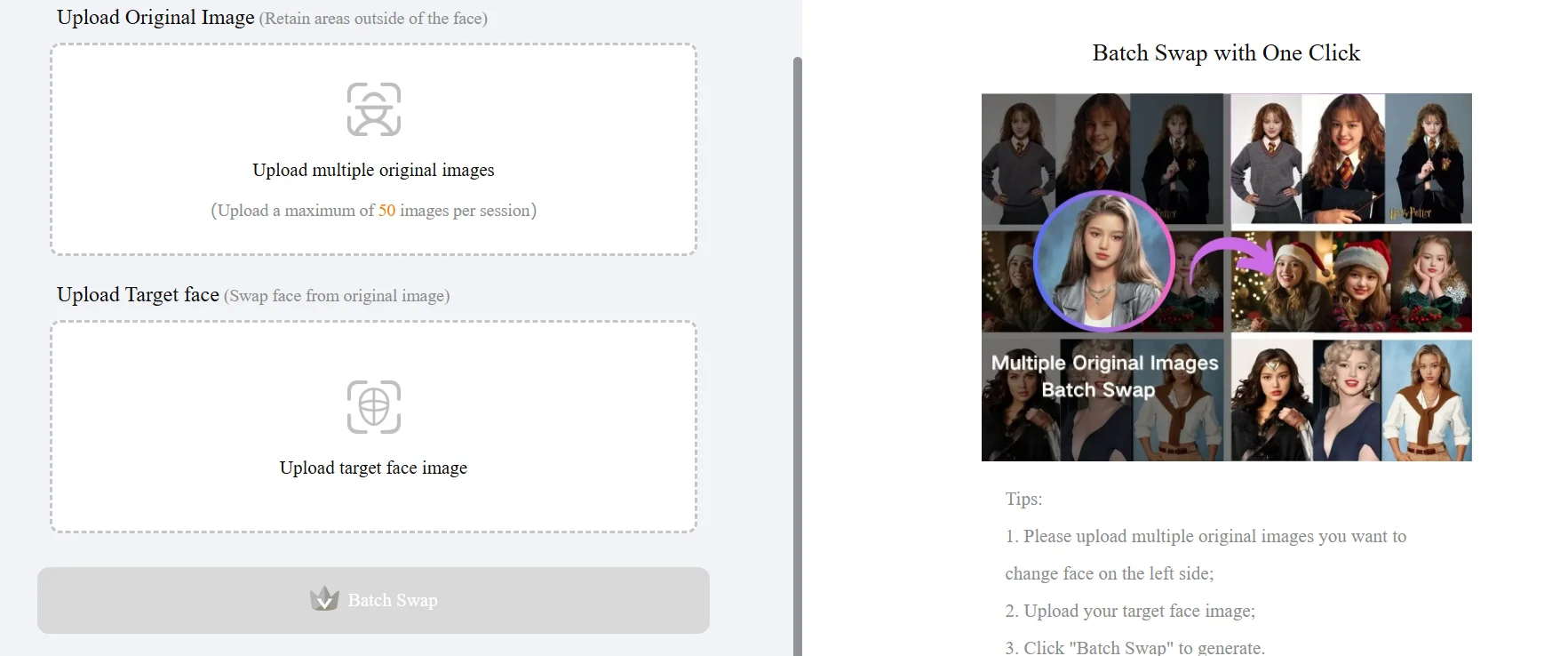
→ AI Art Generator
Turn words into art. Enter a text description, and this tool creates unique artwork, illustrations, or abstract designs. Choose from different AI models like Stable Diffusion for diverse styles. Perfect for creative projects or fun experiments.

→ AI Portrait Generator
The AI Portrait Generator lets you create realistic portraits from scratch. You can customize details like age, gender, and facial expression. Choose from different styles, including Photographic, Fantasy, or Comic. It offers a personalized experience to generate portraits, and the results are generally quite good.

→ Video Face Swap
Swap faces in videos for a creative twist. Upload a video and a target face image, and the tool replaces faces seamlessly. It supports videos up to 30 minutes and 500 MB, making edits quick and easy.
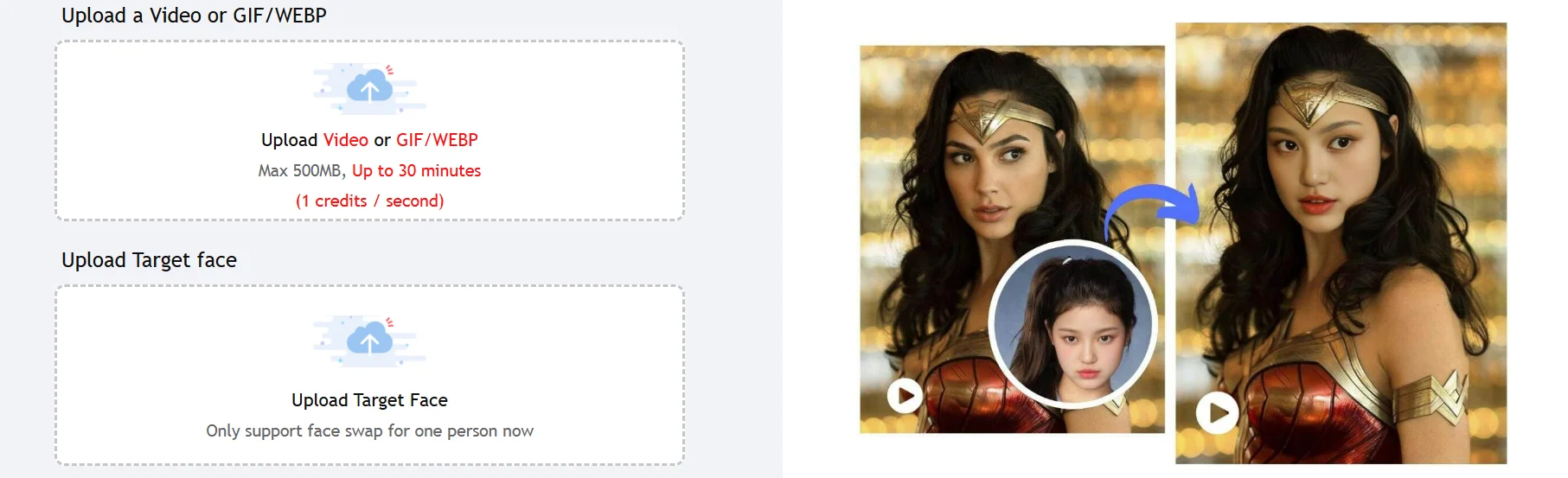
→ AI Voice Cloner
Clone voices realistically by uploading voice samples or recordings. Create high-quality voiceovers for audiobooks, podcasts, or marketing content without spending hours recording. It’s a revolutionary tool for both content creators and professionals.
→ AI Talking Photo
Bring photos to life with lip-syncing. This feature makes still images talk, sing, or express emotions. Use it for entertainment, educational content, or social media posts to add a fun and engaging twist.
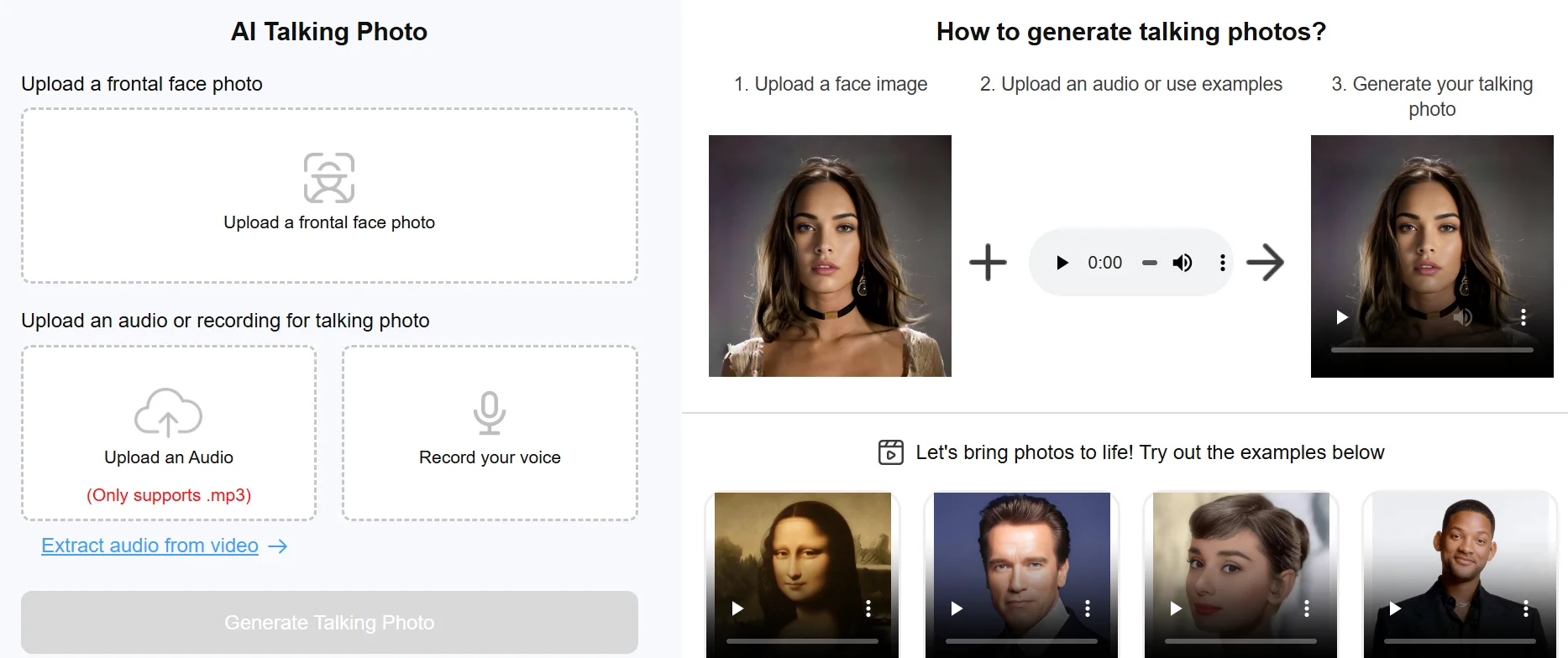
→ AI Image Upscaler
Make blurry images sharp and clear. This tool doubles the resolution of photos without losing quality. Perfect for improving old pictures, low-resolution images, or downloads, giving them a refreshed, professional look.
→ Watermark Remover
The AI Watermark Remover allows you to easily eliminate watermarks or any unwanted objects from your images. Whether you’re using the image for personal or professional purposes, the tool ensures a smooth and efficient removal process.

→ AI Object Replacer
The AI Object Replacer simplifies the process of swapping objects in images. To replace an object, just upload your image, highlight the area you want to change and enter a description of the new object. The tool will then remove the selected item and replace it with the one specified.
→ Uncrop Image
The Uncrop Image feature in Remaker AI allows you to expand the canvas of an image, effectively reversing the cropping. This allows you to modify the composition of a photo or restore content that was lost during cropping. After uploading the image, the AI automatically extends the cropped area.
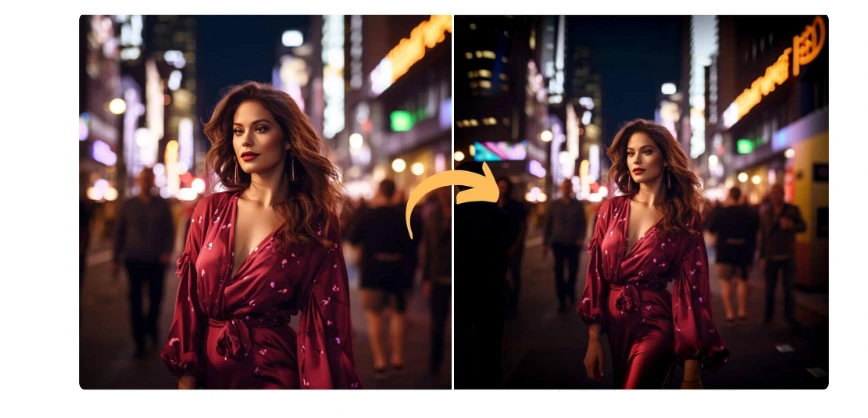
→ AI Video Enhancer
Remaker’s AI Video Enhancer enhances your videos by upscaling each frame to 4K, removing blur and soft edges. It supports videos up to 500 MB and 30 minutes long. The process may take some time, but the results are impressive, though some minor artifacts may appear in the final video.
Pros and Cons of Remaker Ai
→ Pros
- Remaker AI stands out in art creation, face swaps, and photo enhancement.
- User-friendly interface makes it simple to use.
- Offers a variety of styles for creative art experimentation.
- Efficient in handling multiple face swaps at once.
- Provides free tokens to get started.
→ Cons
- Limited options for picture creation styles.
- Face swaps may not be as accurate with cluttered backgrounds.
- Some slow loading times may occur.
Remaker Ai Pricing
Is Remaker AI or the face swap feature free? You can create a limited number of images without needing an account. After signing up for a free account, you’ll receive 30 credits to get started. If you need more credits, you can purchase them without any subscription. Here’s the breakdown:
| Credits | Price | Discount |
| 150 Credits | $2.99 | – |
| 530 Credits | $9.99 | 5% OFF |
| 1100 Credits | $19.99 | 10%OFF |
| 3000 Credits | $49.99 | 15%OFF |
| 20,000 Credits | $299.99 | 25%Off |
These are one-time payments, and unfortunately, there are no refunds.
How to Use Remaker AI Face Swap
Remaker AI’s Face Swap tool is designed to be easy to use, whether you’re a beginner or a pro. It lets you seamlessly swap faces in photos and videos, making it ideal for creating memes, enhancing social media content, or adding effects to videos with lifelike results.
→ Step 1: Upload Your Image or Video
Start by uploading your photo or video. Remaker AI supports common formats like MP4, AVI, and MOV, ensuring your files are compatible. The face swap feature will let you replace faces quickly and easily.
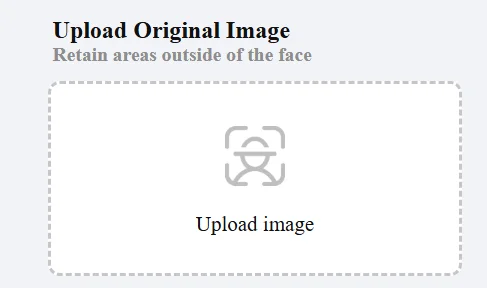
→ Step 2: Upload the Target Face
Next, upload the image of the face you would like to add to the image or video. The intuitive tools allow you to adjust the target face’s size and position, ensuring it blends perfectly. You can even swap several faces at the same time for added fun.
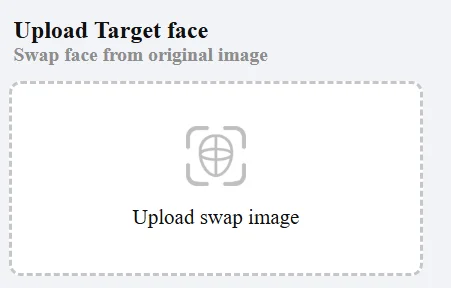
→ Step 3: Process and Download
After making your adjustments, Remaker AI will process the photo or video in seconds, giving you high-quality, realistic results. When you’re finished, you can download the final result and share it on social media or anywhere else you prefer.
→ Step 4: Analyze Performance
Utilize analytics tools to evaluate the performance of your face-swapped content. Keep track of engagement metrics to fine-tune and enhance your visual content strategy going forward.
Expert Tips
- Lighting and Angles: Make sure the lighting and angles of both the source and target images match for the best results. Consistent lighting helps the swap look more natural.
- Image Quality: Use high-quality images for more accurate and realistic outcomes. Clear, sharp images ensure better integration between faces.
- Face Alignment: Align the facial features properly, like eyes, nose, and mouth, to ensure a seamless face swap.
- Background Consistency: Keep the background simple and clean. A cluttered or busy background can make the face swap look unnatural.
- Expression Matching: Ensure the facial expressions in both images are similar to avoid any awkward or mismatched results.
Uses Case of AI Face Swapping
- Personalized Ads: Brands use face-swapping in personalized ads. Consumers can upload their photos, and AI places their faces on models or celebrities in the ad. This makes the ad more fun and memorable.
- Influencer and Celebrity Ads: Some brands use AI to place celebrity faces into ads without needing the celebrity to be there. This gives brands more flexibility in creating ads without having to organize a full shoot.
- Localized Ads: Face-swapping helps brands create ads that feel local to different countries. By swapping out the faces of actors, global brands can make ads more relevant to each culture without reshooting the entire campaign. It saves time and money.
- Interactive Marketing: Brands create fun experiences where people can swap their faces into ads, trailers, or social media posts. For example, makeup brands let users see how products will look on them using AI face-swapping.
Final Thoughts
Remaker AI is a fantastic tool that lets you easily swap faces, create fun images, and even enhance your videos. It’s incredibly user-friendly, making it great for beginners. Whether you’re looking to edit photos or videos creatively, Remaker AI delivers impressive results and fun features. Ready to explore? Visit Remaker AI and start creating today. Take advantage of their free trial to try it out before making any purchases.
Read Also – Photoshop VS Figma


